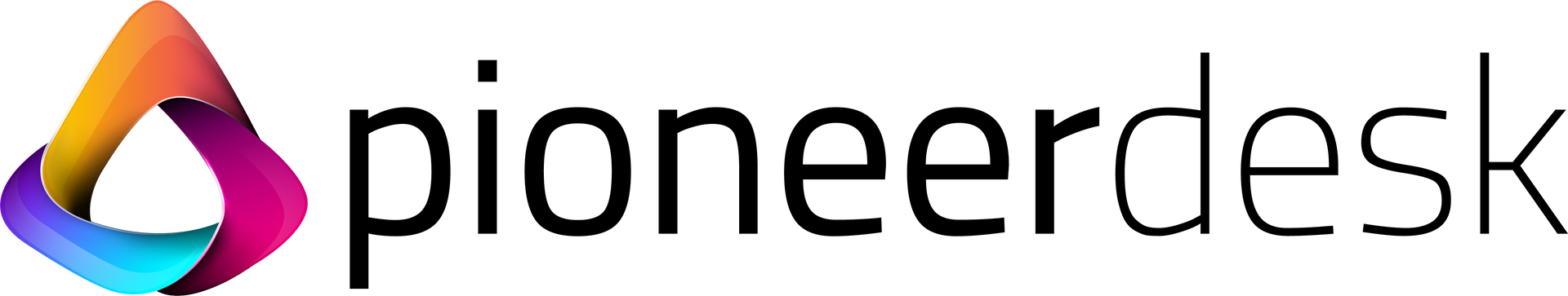The Essential Pioneerdesk Rollout Checklist
Marcus Lenczyk • October 24, 2024
A Step-by-Step Guide for Effortless Integration
Welcome to the world of seamless IT management with Pioneerdesk! Integrating new software into your infrastructure can seem daunting, but with our comprehensive rollout checklist, you'll be on your way to enhanced efficiency and a superior user experience in no time.
Phase 1: Laying the Foundation
- Firewall Configuration: Begin by whitelisting these crucial URLs in your firewall settings:
-
http://api.datadoghq.eu/ -
*.pioneerdesk.io(includesapi.pioneerdesk.io) -
http://manager.pioneerdesk.io/ - Endpoint Identification: Strategically select 20-100 Windows endpoints for your initial rollout. Focus on high-ticket departments, but include a mix of devices from areas with varying IT issue frequencies.
- Admin Team Preparation: Empower your IT team by selecting administrators with stable workstations to champion the rollout. Provide thorough training and access to Pioneerdesk management interfaces.
Phase 2: Effortless Deployment with Microsoft Intune or GPO
- Rollout via Microsoft Intune: [Embed the YouTube video link: https://www.youtube.com/watch?v=bhj5_9-6nhs]
- Rollout via GPO: [Embed the YouTube video link: https://www.youtube.com/watch?v=ubUYZwCi1lU]
Phase 3: Accessing Your Pioneerdesk Front-End
- Request Access: Send an email to
trail@pioneerdesk.onewith your company name, the desired service user's email, and specify if you're an MSP or a direct customer. - Receive Temporary Password: You'll receive an email response with a temporary password for initial login.
- Change Password and Explore: Log in, change your password, and start exploring! Expect to see initial results within a day, with daily updates thereafter.
Congratulations!
You're now equipped with a clear roadmap for a successful Pioneerdesk rollout. By following these steps, you'll be well on your way to optimized IT management and a seamless user experience.